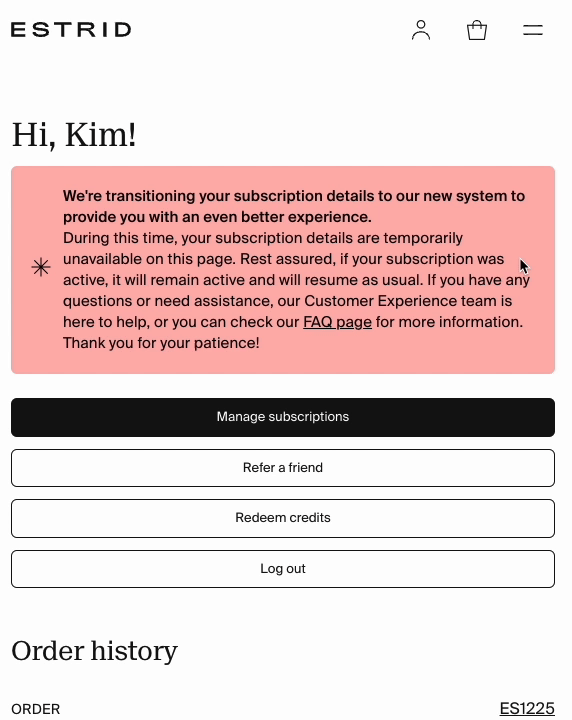I did not update my address in time for my next order. What can I do?Updated a year ago
Please update your address before contacting us with your order number so we can help you quickly.
To update the delivery address for a subscription order, log in to your account and go to Manage Subscriptions → Address & Payment Details → Manage Addresses.
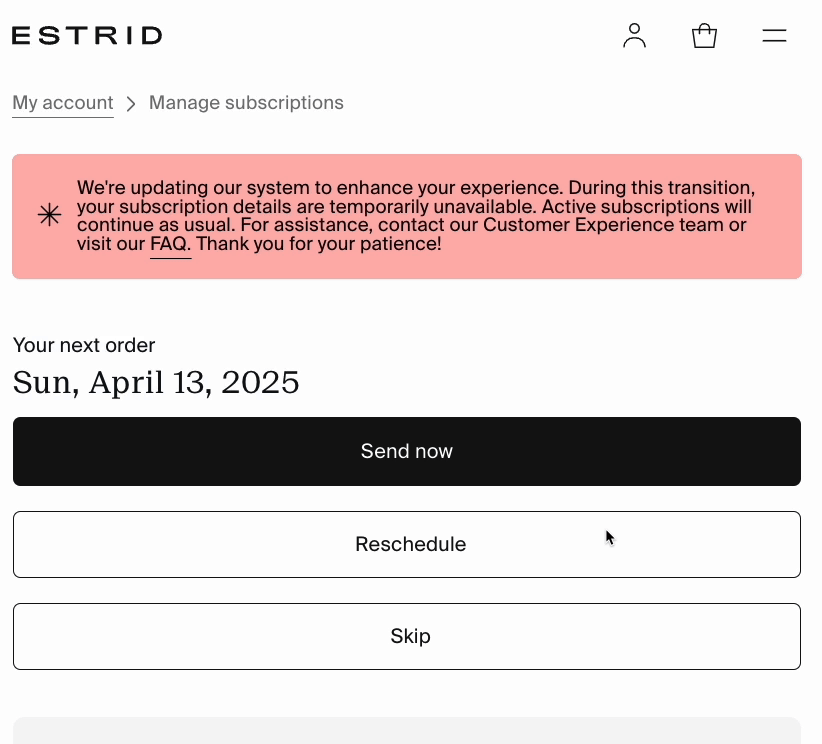
Please also make sure to update your account address. The account address is for any order not connected to your subscription.