How do I update my payment method?Updated a month ago
Log in to your account and go to Manage Subscriptions → Address & Payment Details to manage your payment methods.
You will also be able to view and change the payment method connected to your next order if you view your next order.
*If you paid with direct debit payment, like SEPA, your payment needs to go through a verification process to confirm the transfer is successful. This will cause a delay, up to 14 days, with direct debit payments and the shipping of your order. Your order will also not be visible in your account until the transaction has been verified. You can change your payment method to a credit card or PayPal to prevent delays.
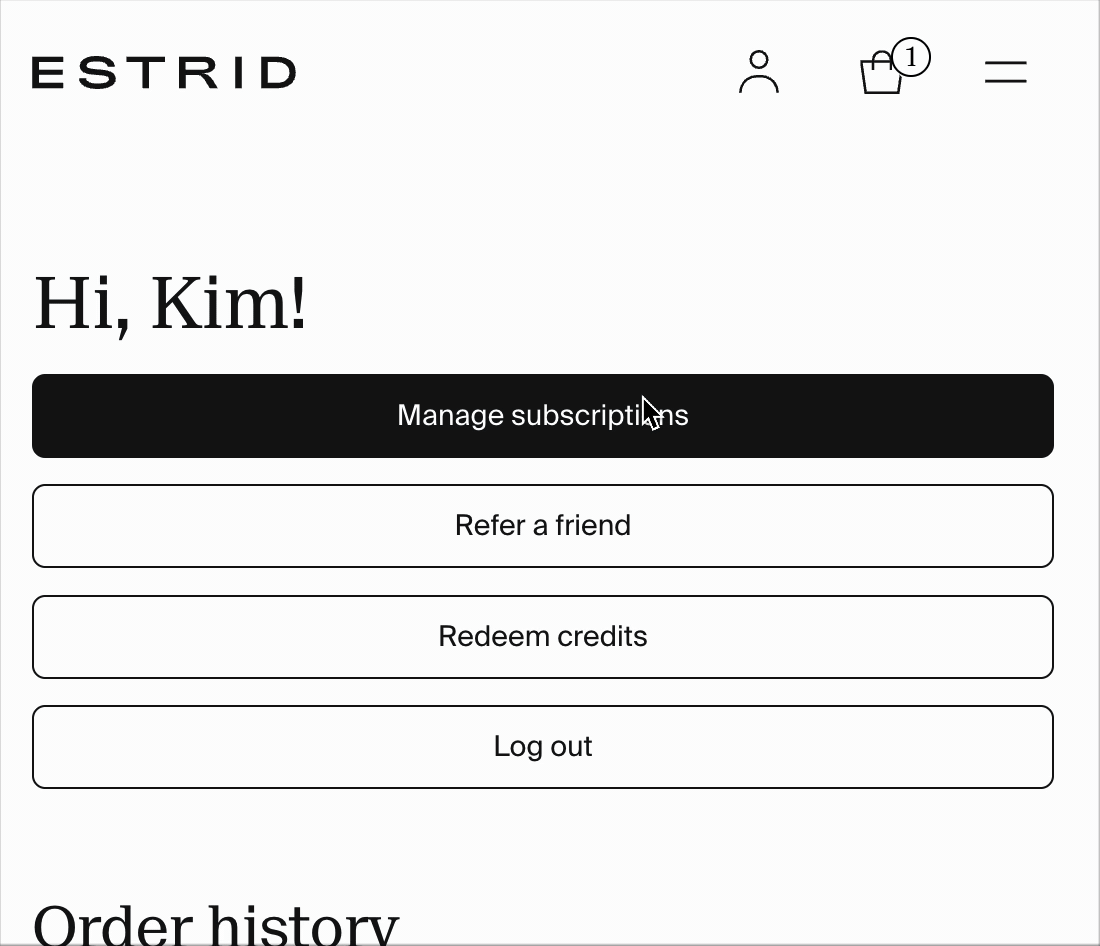
Once you add a payment method, it will automatically be the default for your subscription. If you do not want that, you can uncheck the box as seen in the image below:
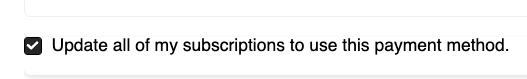
*We are not able to update your payment for you for security reasons.